5. 构建 AI 插件返回数据
在本章节,将会介绍如何构造AI插件的返回值。包括以下内容:
- 使用默认卡片返回数据
- 使用自定义卡片元件返回数据
- 进阶:流式返回卡片数据
使用默认卡片返回数据
coming soon...
使用自定义卡片元件返回数据
创建自定义卡片
1. 通过魔法棒技能页面跳转到 AI 卡片搭建器
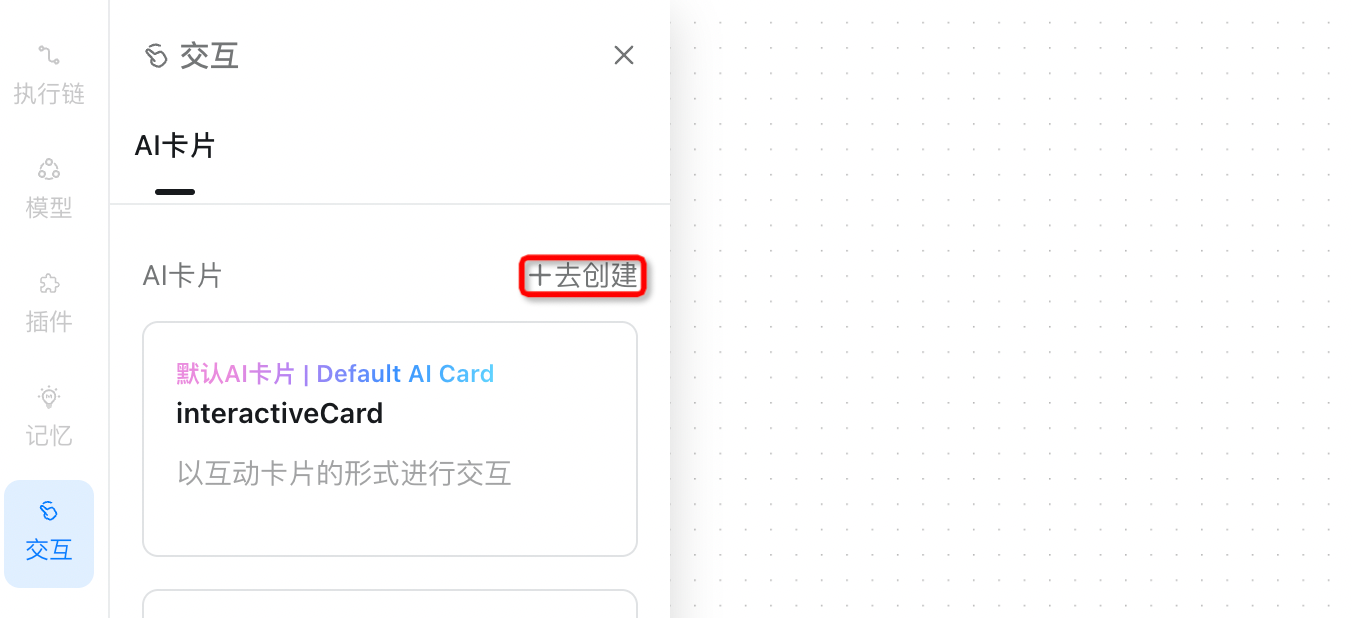
2. 在卡片平台创建 AI 卡片
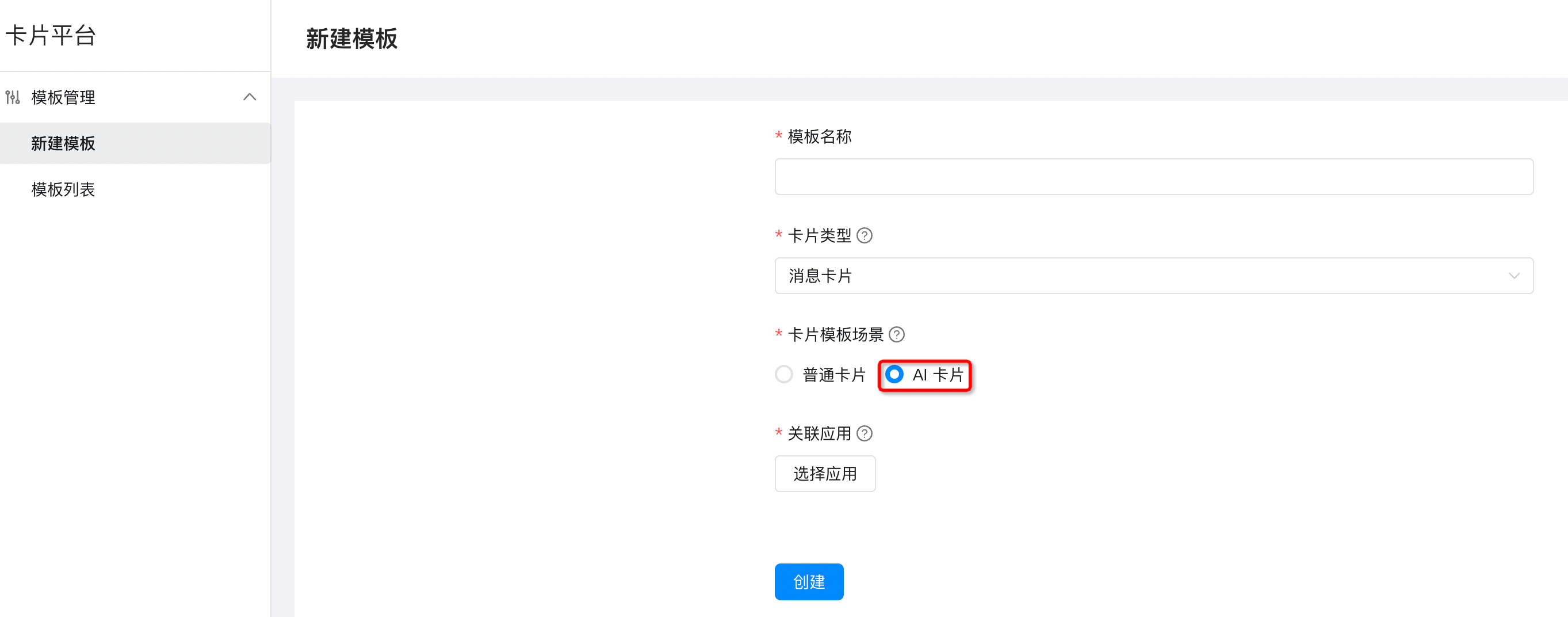
3. 搭建 AI 卡片

在AI技能中选择自定义卡片

使用自定义卡片元件
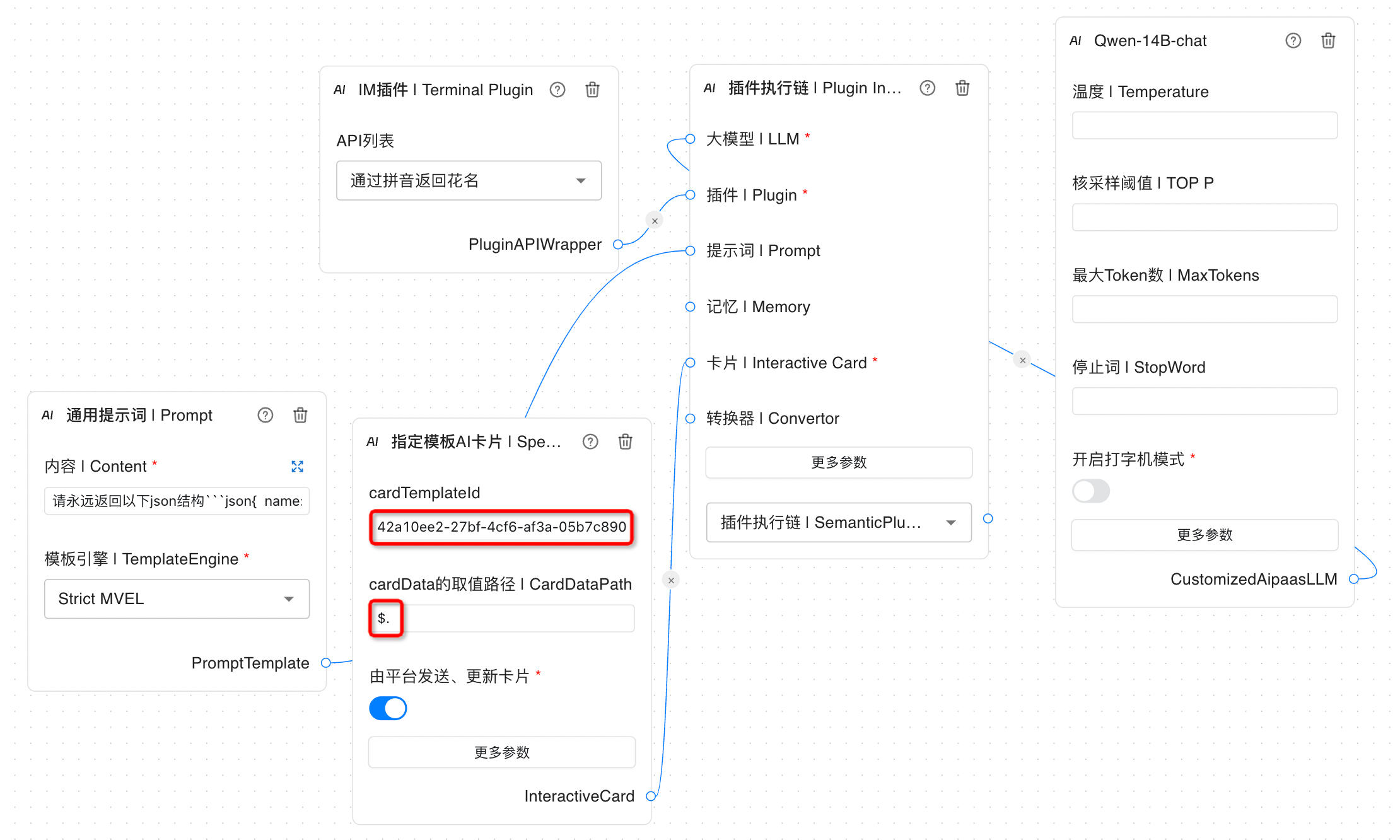
提示信息
cardTemplateId:卡片的模版ID
渲染返回数据
GraphAPIPluginCallback.java
public class GraphAPIPluginCallback implements OpenDingTalkCallbackListener<GraphAPIRequest, GraphAPIResponse> {
@Override
public GraphAPIResponse execute(GraphAPIRequest request) {
System.out.println(JSON.toJSONString(request));
log.info("receive graph request", JSON.toJSONString(request));
JSONObject payload = new JSONObject();
payload.put("text","Hello World");//text 对应 AI 卡片中的变量
return GraphUtils.successJson(payload);
}
}
效果展示
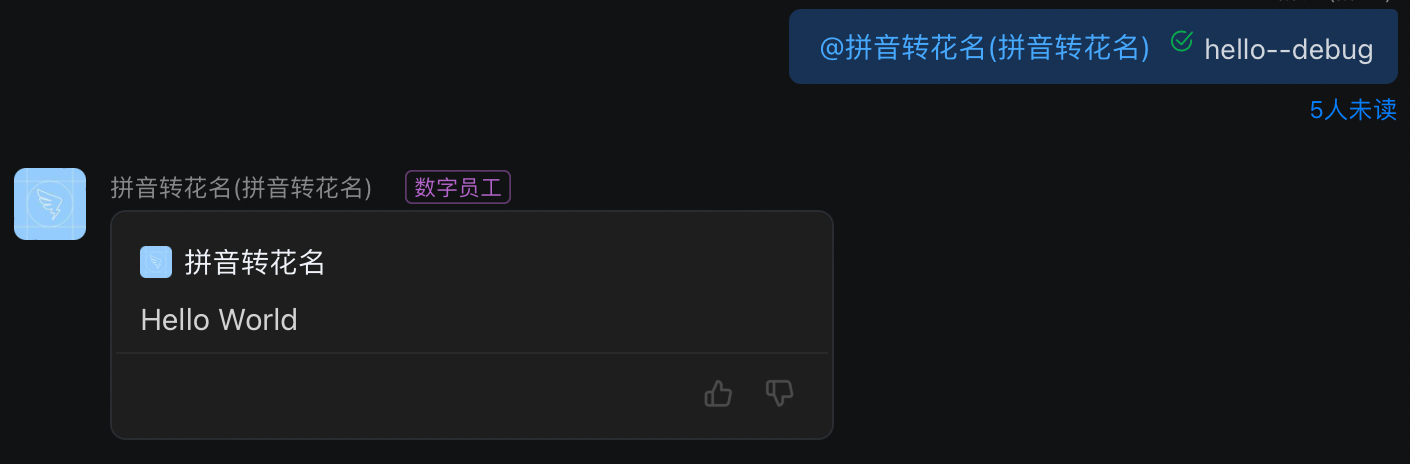
进阶:流式返回卡片数据
coming soon...